No products in the cart.
How to download models
WE ACCEPT CREDIT CARD / MOMO / INTERNET BANKING / ATM
Option 1: Quick Purchase and Checkout
Option 2: Add model to your cart and checkout
- Click “add to cart”

2. Click “View cart” or icon “Cart” and Checkout

3: Enter your info ( Email to receive the link and login to manage download)

Step 4: Select option payment and Complete Checkout
With Paypal:


Pay with DEBIT / CREDIT CARD / VISA / MASTER
Step 5: Auto Get download information or check Your Download here: https://3dsmarket.com/my-account.html/downloads








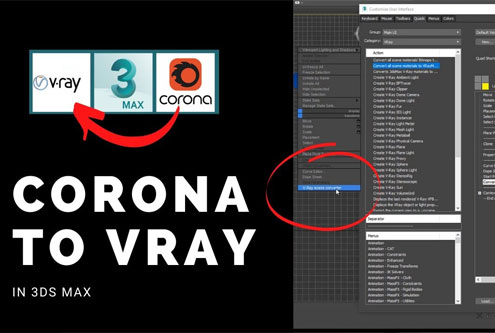
2 Comments