No products in the cart.
How To Convert Corona And Vray Materials
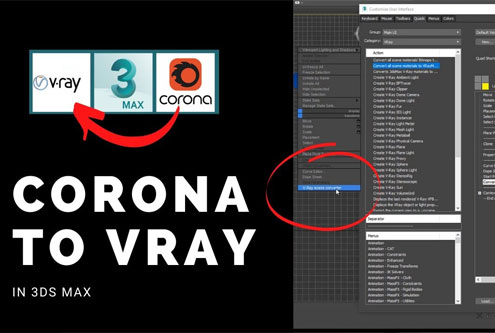
Download SCRIPT
1. How to convert Vray to Corona materials.
First, you open the MaxScript > Run Script. Look to the file “Vray to Corona converter.ms”. Click Select and click Open

Then a small window pops up, you note the following parameters
Check mark “999 Fresnel IOR to 25”. Most of the materials such as mirrors in the corona, when convert to VRay, it will have the Fresnel IOR parameter as 999. This causes VRay’s calculation when the render will take time. So you can adjust between 1.6 to 25. Defaults to 25.
Click START CONVERSION , the conversion will take a few seconds.
When It finishes you can tweak the “Assign Render” parameter as Corona (shortcut F10, Render Setup)

If you need to display the material in the viewport, you check mark , to the right of the text “Show map in VP “. Note to selected the object before use
2. How to convert Corona to Vray materials.
Do the same as before, you open the MaxScript > Run Script. Look to the file “Corona to Vray converter.ms”. Click Select and click Open


After converter to VRay material, the default Subdivs meterials is 8. With this parameter the reflective material has a lot of noise, so you can refer to the following parameters:
- Reflection Subdivs: 12
- Refraction Subdivs: 12
Click on “Convert Corona to Vray materials” and “Convert Corona to Vray light ” . Wait a few seconds it will complete
You can download Script in here. Extract them and copy them to C:\Program Files\Autodesk\3ds Max 2014\scripts
Update: This scrip doesn’t not work with corona version 3.0 or later, 3dsmax version 2018 or later.
This means that the file saved in this version cannot be converted. If you want to convert, you must install both Corona and Vray plugins (since Render Legion and Corona Join Forces with Chaos Group)
If you install both corona plugin and vray plugin and 3dsmax 2018, there is a way to convert it into vray as follows. Right click and select Vray Scene Convert, click Convert.
Thank you for reading !







